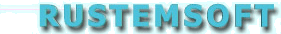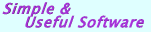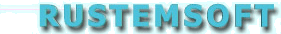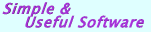|
|
|
Rustemsoft proposes Skater .NET Obfuscator, an obfuscation tool for .NET code protection. It implements all known software protection techniques and obfuscation algorithms.
If you would like periodically obfuscate your .NET products the Skater .NET Obfuscator is for you. Rustemsoft is using the Skater for internal needs securing all Rustemsoft .NET executables and assemblies. Its command-line version running in batch mode is much useful for your scheduled products updates. You have to assign settings for an assembly in GUI version first. Then the batch obfuscate task will use the settings.
|
|
|
  Example Example
|
|
Let's try to write a simple command-line application and then obfuscate it. The following console programs are the VB.NET and C# version of the "Hello World!" program, which displays the string "Hello World!" Actually it is not the traditional "Hello World!" and it displays in addition today's date and current time. We have added couple of private variables to see what happen when we obfuscate them.
|
|
You can see four highlighted members' names. Two are private variables' names today and str. Module1 is name of the class. Main is name of method that is single method in the simple class.
Now we are ready to compile the simple code in .NET environment. We may get ConsoleApplication1.exe executable file as a result of compilation. What is inside in the executable? Why do people say we need to hide our .NET stuff? The software tools like: .NET reflection, ILDASM.exe, and .NET decompilers can freely show down your .NET code, AKA 'your intellectual property'.
The .NET Framework SDK ships with a disassembler utility called ILDasm that allows you to decompile .NET assemblies into IL (Intermediate Language) Assembly Language statements. To decompile the ConsoleApplication1.exe file start ILDasm on the command line. Take a look what we got after the decompilation:
|
|
|